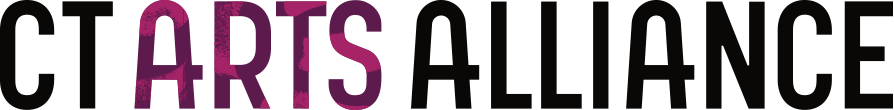Advocacy How-To
Jump to:
How to Find your Legislators
The Connecticut General Assembly website has an excellent “Find Your Legislators” tool. Simply visit the website, select your town, street name, type in your address number, and click “find”.
From there, you can see your local House and Senate representative(s), and the US Senate and Congress representatives. Clicking on their name will bring you to their websites, and clicking on their title will open up an email window to contact them.
How to Contact your Legislators
After finding your legislators, you can access their contact information by clicking on their title, or visiting their website and finding their “contact” section.
There are a number of tips and tricks to engaging with your legislators. CAA has put together resources to help you craft your own communications:
It’s good advocacy practice to keep correspondence templates in your files so that you can respond to the quick-moving bills during legislative sessions:
How to Track a Bill
The Connecticut General Assembly website has an excellent bill tracking feature that is free for anyone to use. For any bill information, visit C G A (ct.gov) and search for bills via a number of criteria including title, party, committee/legislator, and/or bill number range.
Additionally, you can create a free account on the CGA website to have a customized bill tracking experience that sends you notifications on the bills you’re watching. To make an account or sign in, visit the bill tracking section of the CGA website.

How to Testify
For submitting testimony in person:
During a normal, non-virtual legislative session, you may follow the guide on the CGA website on testifying at the State Capitol – C G A (ct.gov)
For a virtual legislative session, there will be registration links for a personalized Zoom meeting where you can give testimony at an allotted time. To find the registration links, go to the CGA main site, scroll down to the “Daily Records” section and select “Bulletin“.
Looking at the bulletin, select the “public hearing” link at the top of the page. There, you will see all the committees hosting testimonies, the registration links, and additional information about how to submit your testimony.

Hint: to quickly navigate the bulletin, use control+f (Windows OS) or command+f (Mac OS) and enter the committee or search term you’re looking for (ex. Commerce Committee).
For submitting written testimony:
Each committee has a specific email address to submit your testimony. Search the bulletin for the hearing on the bill you’re interested in and find the correct email. Please submit your testimony in Word document or PDF format.
Tips for preparing testimony:
1) Be authentic – Legislators receive a lot of form letters, so providing a personal story about why the issue is important to you will catch the attention of your legislators and make your testimony more memorable.
2) Be specific – Legislators want to know the scale of the issue. Use statistics when possible to illustrate the problem at hand and how the bill could impact the sector.
3) Keep it short – Best practice is to keep testimony between 3 and 5 minutes. Spend your time focusing on a short list of the most important talking points and emphasize their importance.